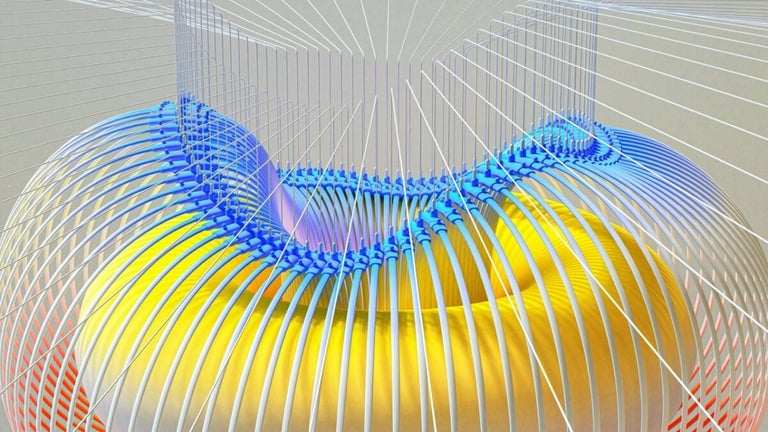OS cloning tool for Windows
WinToUSB is a free utility program for PC developed by Hasleo Software. It is a Windows tool that allows users to create a portable version of the operating system that they can run directly from a USB flash stick or external hard drive. This lets them use Windows on any machine without needing any kind of installation.
Compared to flashing tools like Rufus or Unetbootin, WinToUSB stands out by letting users essentially run live versions of Windows from anywhere and without installation. It also offers different license purchase options for organizations and businesses that have multi-user requirements.
Windows, live
There are essentially three ways to use WinToUSB. The first is with a clean ISO image of Windows, similar to a fresh install. The second method is cloning an existing installation so you can retain your installed apps and data. The third is using Windows PE (Preinstallation Environment), which is handy for deployment to multiple PCs and servers, and troubleshooting issues offline.
Using it revolves around three main steps, with the first choosing your Windows installation source, as discussed above. Next is selecting your destination storage devices or drive partition, with an option to add encryption for additional security. Once done, you can proceed with creating your portable Windows drive and wait for it to finish and test it out to verify it's working.
Choose from Windows versions 7 to 11, as well as Server editions for the best compatibility, and you can use it on traditional BIOS or UEFI computers. You can even bypass TPM or Microsoft account requirements if you want. All that said, there are some limitations with the free version compared to the paid one. They include slower cloning speed and limited Windows version choices.
Handy and easy to use
All in all, WinToUSB is a solid and useful tool if you are looking for a way to clone or use Windows on another device without having to install anything. It's easy to use, allows for various use cases, and comes with various handy extra options and features that power users will appreciate. Aside from the concerns mentioned above, it's worth checking out and seeing for yourself.